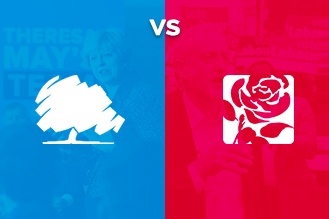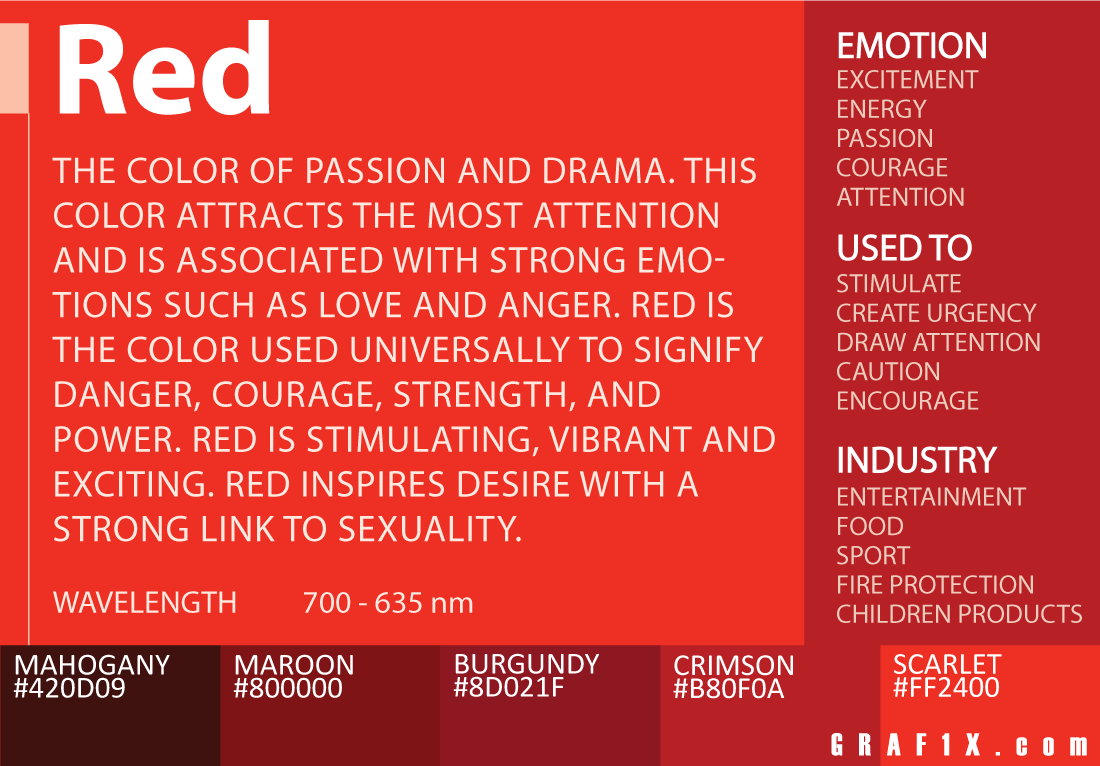Intentions
The proposal I completed at the start of this project laid out all of my ideas. It was an easy way for me to clearly explain and describe my intentions for the project. I decided to do photography because I knew it was something that I enjoy, and an area that I wanted to explore in more depth. I had previously done photography at GCSE level, so this gave me a basic understanding of the subject, but with this FMP I really wanted to be able to become confident in my ability and learn more about techniques and other related technical skills such as the exposure triangle. Doing photography at an in-depth level would allow me to learn the skills through practise. Furthermore, because I have GCSE photography work to compare to, I can see on a more personal level how I have progressed through this project.
In my proposal I talk about presenting my work online, through a professional site or a social media site such as Instagram. I now know that I eventually chose to use Instagram, due to the other site removing my images. Using Instagram was still part of my original plan, and turned out to be quite useful in terms of viewing insights and allowing a wider audience to view my photos. Uploading my photos online would allow me to reach my target audience of professional photographers and also those aged 16-24. I completed research to see what demographics use what platforms which allowed me to make an educated decision.
Developing Idea
To initially get a more well-rounded idea of my project, there were a few things I needed to first research. I needed to look at what demographics my target audience are, and importantly how I would present my project. It became clear quite early on, once I had decided that my target audience will be 16-24 year olds, that it would be best to present my work online. Making sure they were posted online was important as it would be the best way to reach my target audience.
In my proposal, I talked about wanting to fit my photos into three different genres and having ten photos in each genre. I wasn’t sure of what genres I would choose, so I did some initial research on genres and photo ideas. I looked at various websites and pages online for inspiration and to decide what types of photos I would like to take, which led me to decide on my three genres for my project: architecture, fashion, and night time. After deciding on these genres, it allowed me to properly begin research into each individual theme and for me to fully begin planning all of my shots.
Audience
Choosing the target audience was quite difficult for me because of the three different themes that I chose for my project. This meant that it would be unlikely that I could appeal to a specific audience that are attracted to these exact three genres. This means that I instead need to appeal to people that have an interest in photography as a whole. This is what led me to the decision to post the content online. Here, reaching a wide audience (potentially reaching anyone in the world) is made possible, and reaching people with similar interests, even if they are niche interests, is easier than any other method. After deciding that posting my work online would be the best way to present my project, I then did some research and decided that my target audience will be in the 16-24 demographic. This is because they are the age group that are most likely to view content on Instagram and be active online. If I wanted my target audience to be those 65+, then Instagram (or anywhere online) would not be the appropriate place to present my project.
Because I initially wanted my target audience to be professional photographers, I chose to use a professional photography site, Unsplash, to post my content. However, I made sure to create a contingency plan incase of any problems with this site (the contingency plan eventually was used because of the troubles I eventually experienced using Unsplash). Using Instagram instead of Unsplash was my backup plan because here there are still plenty of professional photographers, and also lots of 16-24 year olds that use the site. This means that I could still reach my intended target audience.
Research
The first important research that I conducted for my project was primary research asking about people’s habits in terms of how often they visit exhibitions, if they follow any professional photography accounts on social media, and what type of photography they are interested in. This research was to inform me of and give me an idea of what sort of target audience I would be looking at, and to give me an early idea of where I could potentially present my work. I asked if people visited galleries or exhibitions often, and 19 out of the 26 responses don’t attend often. This told me immediately that to hold an exhibition, rather than to present my work online, would be a silly idea.
Immediately after my pitch, and after receiving feedback from my mentor, I began looking at local freelancers that I could potentially contact to meet with and discuss photography tips. Eventually, this idea turned into me meeting with my uncle, who is a professional photographer. Here, we discussed ideas and tips including the exposure triangle. This research was crucial for me to begin looking at precise technical details of photography through secondary research on the internet.
Research about the different technical skills required for each different type of photography was crucial in allowing me to explore the exposure triangle and understand what effect it had. This research allowed me to fully comprehend how shutter speed works – allowing more light in the longer it’s open. This means that I was aware that a tripod was essential for my night time photography.
Finally, researching about reception theory meant that I fully understood how photography can communicate messages. This particular research allowed me to come up with more ideas for my exact photos, because I understood that I needed there to be a message and something that I want to portray to the audience through my photography. For example, if I wanted to show the audience the attitude of my model, I would make sure to use a low angle from the camera, because this implies the model’s superiority.
Theory
I have applied reception theory to my final practical piece. I wanted to convey various messages throughout my photographs and throughout my audience feedback I have talked about how my audience received my messages. In my photo list I talked about wanting to show (in my fashion photos) the subject’s attitude and confidence. In the photo list I also explain how some of my other photos aimed to show how a busy city changes at night time. Showing these messages and communicating them successfully through my photographer shows how I have applied reception theory to my work.
Other theory that I have researched included the book ‘Photography’ by David Bate. This book talks particularly about portrait photography and how to capture the perfect portrait. This included focussing on the subject’s face, pose, clothing and the location and props used in the photograph. This research is what led me to decide to use a street backdrop for my photos, as this would add to the feeling that the subject doesn’t care about her surroundings, even when in public – essentially adding to the effect that she is incredibly confident in her own clothing.
I also researched Ansel Adams and looked at his theory of visualisation. Essentially, he talked about how visualising an image before taking the photograph was his key to success. The final outcome must perfectly embody the image that was imagined. before taking the photograph. I applied this theory by visualising and even planning out the photos before taking them. This meant that I had a clear image in my mind of what I wanted the final shot to look like, and gave me a good pathway for me to tell how my photographs looked in terms of quality.
Pre-Production, Planning and Organising
The planning process began from the very start, when I made a brief outline of a schedule. This was created so that I could keep on track with my work and make sure I’m not behind and keeping up to date. Later in the project, I created a more detailed project schedule that allowed me to see clearly what to do every day for the last four weeks of production. This looked at what work I should be doing every day and allowed me to clearly see when I should be filming, editing or evaluating. Organising the specific days that I needed off college to go and shoot my photos were made clear by the call sheets I created to send to my teachers. These call sheets detailed where I will be and between what times, and were sent to all involved. This meant that I could see for myself when I was going to be shooting and specifically what shots.
I had a full week where I completed all of my pre-production documents. This included location recess, risk assessments, call sheets, a treatment, legal and ethical constraints, contributor and location release forms and the production schedule. Each pre-production document played a part in creating an organised and effective project. I also created a photo list which was, essentially, a document that included all 30 shots that I was going to take. This allowed me to see, in one place, a full list of my photos and I effectively used it as a check list throughout my week of production.
One problem that I faced was not receiving a response from South Ribble Council. I emailed them asking for permission to use the local station for some photography. Unfortunately, I didn’t get a response off them. This meant that I had to presume, because it is a public space, that I could still use the station for my photography.
Another, and probably the biggest problem I faced, was when my photographs were taken down from professional photography site Unsplash. Luckily, my planning meant that I had a contingency plan in place incase something like this happened. This meant that I instead uploaded my work to Instagram, which proved to be possibly the best place to post it because of its wide reach and the fact that it’s created specifically to share photos.
Production and Practical Skill
The biggest way that I have improved my practical skills through this project is by using the exposure triangle. Before the start of this project, I hadn’t heard of the exposure triangle, and I wasn’t too familiar with aperture, shutter speed or ISO. Even for my practise shots, I shot in automatic because I wasn’t yet confident enough to shoot in manual.
These two photos show how even over the course of the project I have improved. The first shot is one of my practise shots and, as you can see, is quite over-exposed. The second photo though, after learning about the exposure triangle and beginning to shoot in manual, shows a big improvement. The focus of the camera is on the model, while the background is out of focus. The sky isn’t over-exposed and is in better detail than the first photo, without sacrificing any quality of the shot on the model. Furthermore, the angle at which I took the photograph has improved (again, a reflection of how I applied reception theory to my work): the low angle gives the effect of superiority to the model.
I have also improved my editing skills through this project. Before this project I had used Photoshop to edit, and I continued to use this software as it is what I am familiar and with and work best with. My skills have been improved by learning about new techniques such as “S curves” that my teacher told me about. It is an effective way to keep an image looking realistic after editing but also by changing the exposure.
Audience Feedback

Out of the 3 photos I included in my questionnaire, photo 3 (the night time theme photo) was the most popular: 16 out of 24 said that it was their favourite image. This result surprised me, because the audience feedback to my images that I posted on Instagram suggested that the night time theme was less popular than the other two.
I also asked people to explain why they chose their photograph as their favourite. Some of the reasons stated were: “it’s unique”, it “shows a camera technique which would take practise to complete”, “I can see your photography skills and knowledge developing”, and that it’s “more creative”. These various explanations show that using a new technique for myself has paid off, as people clearly like the result and appreciate that I am trying something different.
In my questionnaire, I wanted to reference back to the reception theory work that I previously did in my project. Reception theory, essentially, is the theory that messages and codes can be communicated through media work. I wanted to show, in my fashion photography, the attitude and confidence of my subject. This is why I showed my subject in her own clothes, being comfortable. It also meant that I often shot with low angles, which suggests a sense of inferiority for the audience. I wanted to know if this message was communicated to the audience so I asked, “What impression does Photo 2 give you of the subject?”
14 of the 26 responses said that she looks “confident” and/or “powerful”. This shows that the low angle and the model’s clothes, combined together gives the correct impression to the audience. Linking this back to the reception theory work that I previously did, my work is evidence that it is possible to communicate desired codes and messages through media. This is again reinforced by my next question, where I ask the audience if they think that photo 1 (the architecture image) gives justice to the sized grandness of the building.

84.6% agreed that the photo does. This again reinforces the idea of reception theory and that intended messages can be conveyed through photography.

Finally, I asked if people agreed that Instagram was the best place to upload my images and why they thought that. As the screenshot above shows, all people agreed to that it would be the best place to upload them. Reasons varied from “it is one of the largest social media platforms” to “the use of hashtags widens the potential viewings”.
Instagram wasn’t my first choice as a place to upload my images and was only part of my contingency plan. Evidently though, Instagram seemed a good place to. upload my photographs. People agree that it’s a site created specifically for photos, and that it’s the best way to reach a wide audience, particularly through the use of a public profile and hashtags. One suggestion, however, was that a website could be made alongside the Instagram page. This idea didn’t cross my mind in the planning stage of this project, mainly because I personally didn’t feel that it would get much engagement.
This feedback tells me that, essentially, the choices I made were correct and that the audience, in general, agree with my decisions such as posting on Instagram and the messages I communicated through my photography.
Final Thoughts
Personally, I am very proud of the progress I have made over this project. As I said in my proposal, photography is something that I have enjoyed in the past, but is an interest that I have really developed over the past 16 weeks. I have learnt many new skills including the exposure triangle, framing and reception theory.
I intended on creating ten photographs to fit three different themes, so that I could explore a range of different genres/themes rather than sticking to one. I achieved this by choosing three types of photography that were very different to each other: architecture, night time and fashion photography. I successfully uploaded my work online to receive feedback as I said I wanted to in my proposal, and I found through my audience feedback questionnaire that I was successful in applying reception theory to my work.
Finally, in my proposal I talked about how I wanted to continuously blog to evaluate and reflect on my work, which I have successfully done throughout my project. This summative evaluation has also been a good way for me to reflect and look back on the project as a whole, and to really see for myself how my practical skills have developed throughout.
Edit
After receiving some feedback, I decided to re-shoot some of my photographs. Talking to my teacher, we decided that some of the fashion shots may be inappropriate due to their inclusion of cigarettes. We also agreed that some of the night time shots could’ve been improved because of the way that they had been shot – for example, some of the long-exposure shots were slightly blurry. This meant that, with re-shooting some of my photographs, it gave me the opportunity to try some more creative edits and shots.
For my fashion shots, I chose to take the new shots in a studio rather than out on location. I used LED lights and coloured gels to have different coloured lights shine on the subject to give different impressions of her.
For my night time photography, I drove round my local area and captured shots that caught my eye. This included the local station which I decided would be a good place to shoot because of all the leading lines that are visible at a station.
I then made a pencil sketch edit and a retro photo edit for some photos, and included a colour splash edit for my new night time photos.